OpenCart version 3 has now been released and brings major changes to OpenCart! OpenCart version 3 now offers both a downloadable version and a Cloud version, Let us take you through the new additions and then compare the benefits of self-hosting vs the cloud.
OpenCart Version 3 Features
To offer a cloud service, the OpenCart development team have had to add extra functionality in how you can modify a standard OpenCart store. These changes are the headline features of OpenCart version 3.0.

Integrated Marketplace
As a store owner you can now purchase and install modules directly from your own OpenCart admin panel, very much like you can with WordPress.
Once configured correctly, with your secret keys, obtained from opencart.com, you can browse, purchase, install and review old module purchases.
This makes life easier as it removes the need to manually install modules.
That said, it is still possible to install them manually and in OpenCart 3 it is no longer via FTP but the new Installer.
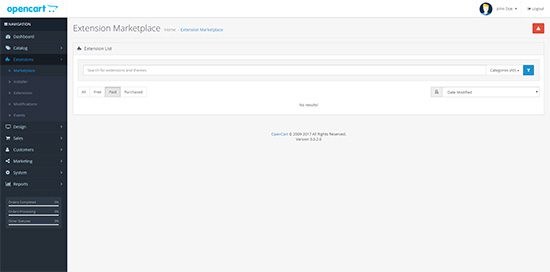
Installer
The new installer allows you to upload and install modules, there is no longer a need for FTP as uploading now happens via the browser. This makes the site more secure as you no longer need to store sensitive FTP credentials in admin.
There is an additional history table, which shows the history of all manual modules installed.
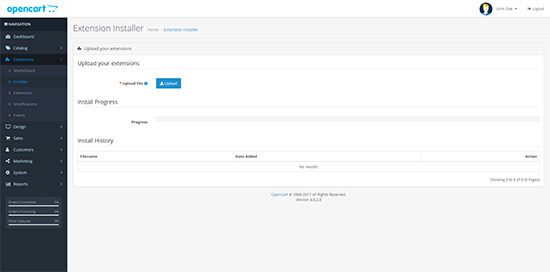
Theme Editor
The theme editor allows owners to make changes to the default layout files. Opencart 3 has introduced {https://twig.symfony.com/ twig} as its only rendering engine.
While this is an exciting introduction to the OpenCart version 3 framework, the jury is out as to how effective this will be as it currently does not allow for OCMOD changes to be made prior to the theme editor changes, also it is only currently for the default theme. Hopefully in the future, if this is extended to being compatible with OCMOD and custom themes it could be a very powerful addition.
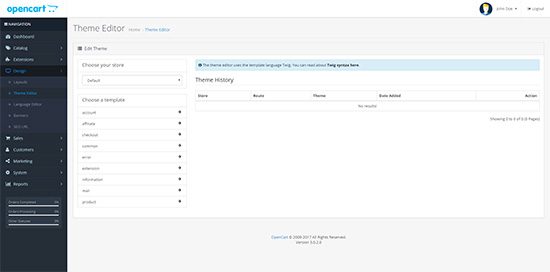
Language Editor
Historically changing the text output in OpenCart was only achievable via VQ/OCMOD / OC2.2’s event system or changing the language files manually.
While VQ/OCMOD and the event system work perfectly well, they require a developer to build and implement, and manually changing core files is not a good idea if you want to be able to upgrade OpenCart in the future.
The new language editor adds this capability in a nice GUI via your store'ss admin, allowing you to override any language setting. A real world example would be changing all mentions of “Cart” to now say “Basket” without ever needing to touch the code! Very cool!
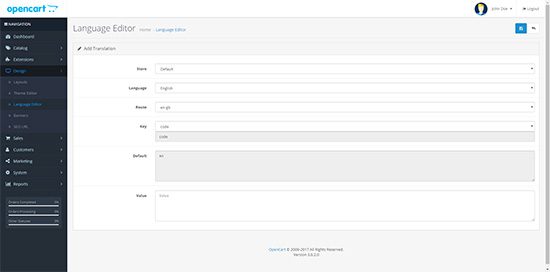
Security Enhancements
Due to a change in how Opencart handles PHP sessions, the pieces of information stored on the server that keeps track of your login/cart/etc information, as part of the install/upgrade process OpenCart now allows you to move the storage directory. The default suggestion is to move it to outside of your document_root (httpdocs/public_html/htdocs).
This is a significant improvement for security, as the storage directory is a popular target for hackers due to its relaxed file permissions and something we had been prototyping at Tristar for Opencart 2.
Other OpenCart 3 Changes
While the above additions were introduced to enable a cloud based service to be built on the back of OpenCart 3, there are other tweaks and changes that are worth noting
Admin Design
The overall design of admin has been given a lick of paint and a tidy up, personally we love the changes, and we think our customers will too.
SEO URLs
SEO URLs are now able to be browsed and setup via its own dedicated admin page, it is also now possible to set a different SEO keyword per store.
Filters
Tabled data in the OpenCart admin is now filtered via a new block on the right-hand side, the tables have been tidied up and the overall usage now feels more streamlined. Shaving a couple of seconds off each order you process builds up to make a massive difference as you ship to your customers!
Customer Approvals
Customers who sign up to a group that requires approval are now separated out to a new list. Reviewing and approving customers is now just that little bit easier.
Reports
Opencart 3 has introduced a modular based reporting engine. These reports are now managed as modules which should make adding new reports a breeze in the future
OpenCart 3 Summary
If you are still reading, thanks for sticking with it, but the length of this blog should go to prove just how much extra there is in Opencart 3 and whether or not it would be good for your business.
If you would like to discuss OpenCart 3 and whether it would be right for you, please give us a call.
OpenCart 3 vs Cloud
At the time of writing Opencart Cloud has not yet been released. So expect this page to be updated as and when it is and we can make a detailed comparison.
The download version of Opencart 3, while free, still requires you to find hosting so your new eCommerce store can be reached by your waiting customers. This tends to be handled by experts like us here at Tristar - where we can design, build, host and maintains your eCommerce store using OpenCart a the underlying technology.
Opencart cloud makes hosting a new opencart store as easy as a click of a button, via your opencart.com account you will be able to create an opencart store in a matter of minutes which you can then log into and administer as if it was a self hosted copy.
OpenCart 3 - Downloadable
Pros of OpenCart 3
- Complete Control
- Bespoke Functionality
- Access to all supported templates
- Cloud functionality (Marketplace etc)
- Open Source ( Its Yours)
Cons:
- Host Yourself
- Up-front Development Cost
OpenCart 3 - Cloud
Pros of OpenCart 3
- Easy to Set-up
- Monthly Cost
Cons:
- Shared Hosting
- No control outside of the store
- Recurring Costs
- Only access to approved modules
- You can't self host so if you require something more bespoke would potentially need to develop form scratch
CALL US NOW TO FIND OUT MORE: 01707 378455
